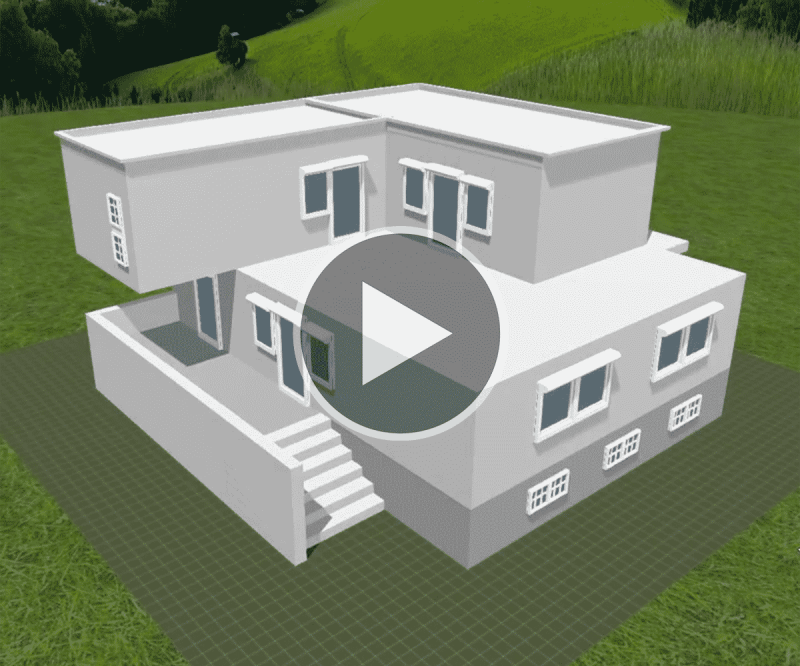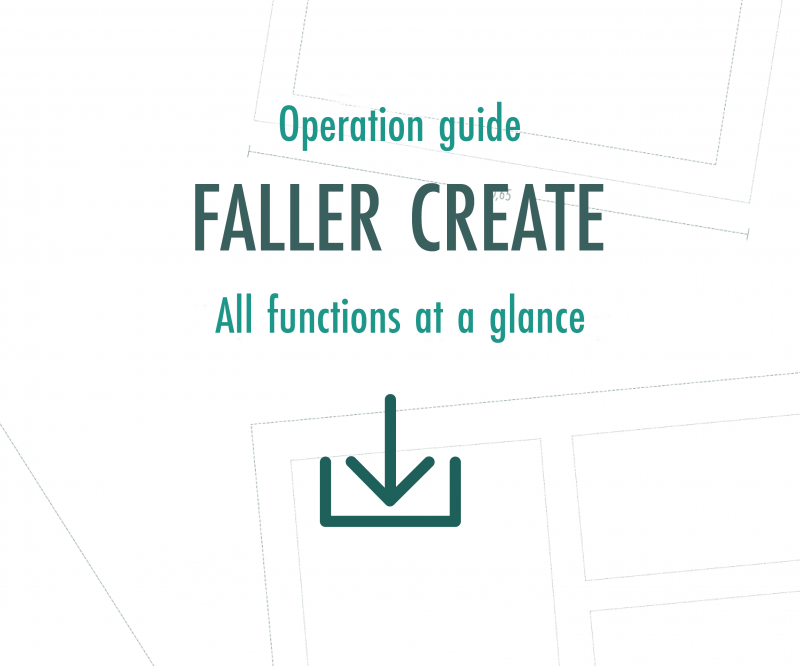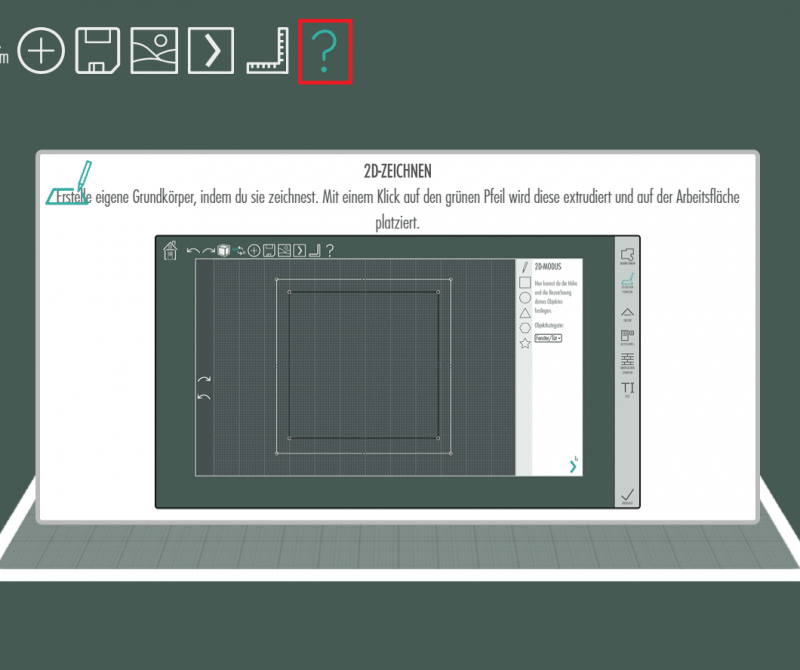First steps with FALLER CREATE
Video clips
To get started, you can go to our YouTube channel with various explanatory videos. For example, there are videos in which the new software and the new home area are explained. In the construction videos you can see the software in action by means of building models. You will also get inspiration for your own model.
It’s worth checking back here from time to time, as we will be adding new videos regularly. We try to cover as many different architectural styles as possible in the construction videos. English videos are also planned.
Operation guide
In order to always have an overview in the software when designing your building model, we have listed and explained all menus and their functions in our operation guide. The PDF also answers frequently asked questions about the programme. You can download the overview for free. If you print it, you can take a quick look at it from time to time during the design process and save yourself unnecessary searching.
Help mode
This starter tool is directly integrated into the software. To see which functions are hidden behind the individual symbols in the menu, you can activate the help mode. To do so, click on the question mark in the global menu in the top left corner (marked red in the picture). Click on any button and a short video will be played to explain the function. Above the video you will also find an explanation in text form. For functions that require less explanation there is only a short text.
FAQ
Do you still have questions about the product? We have the answer. We have summarized all frequently asked questions for you here.
What is FALLER CREATE?
FALLER CREATE is an online configurator allowing to design personalized building models which will then be manufactured true to scale by the 3D printing process, and sent to you.
The configurator will allow you to design your dream model in a few steps:
- Place the floor plan and stretch it to the required height, width and depth
- Choose and place the roof
- Choose building and roof structure
- Complement with decoration parts, e.g. doors, windows, chimneys, and many others more
Tutorial. While using the program you will get step by step all information you require as well as a detailed view into all functionalities of the design software.
As soon as you are finished with designing your model, you have the possibility to order it, or to store it up in your account to continue processing it at a later date.
In FALLER CREATE you will be able to generate as many different model buildings as you want – there are no bounds to your imagination.
How does 3D-printig work?
Your building model is manufactured by the FDM process (Fused Deposition Modelling. German expressions: Nozzle melting process or Melting deposition). That process makes use of a plastic filament that is heated and applied with a thickness of approx. 0.1 mm layer after layer by means of a nozzle according to the structure you have previously specified.
What are the possible scales?
Your model can be manufactured at a scale of 1:87 (nominal size H0), further in N, TT and POLA G.
What is the maximum size?
Maximum size is 200 mm x 200 mm x 200 mm.
What are the decoration parts available to me?
Your building model can be completed or complemented during the design process with plenty of decoration parts, among which e.g. windows, shutters, lamps, doors, gates, air conditioners, fireplaces, benches, hydrants, bollards, parking meters, barbecues, or plant tubs.
How long does it take to design my CREATE model?
Design duration for your CREATE model is variable depending on the complexity of your building. You should allow for at least 30 minutes. Simply try it out.
What material is my CREATE model made of?
The printing material used for the body and the roof is bioplastic PLA (polyactide). PLA can be fixed and smoothed using suitable solvents, is easy to deform using heat, and can be painted and coloured. Decoration parts, such as doors or windows are made of polystyrene by the injection moulding process.
What colour does my CREATE model have?
The model is printed in the basic colour White. Detailed information on coloration can be found in our How-to area under menu point “Finishing”.
What helpers and colours do I require?
After the printing process 3D objects are generally subject to a further treatment (Finishing) that includes e.g. coloration of the model, for which we recommend using the colours of renowned manufacturer VALLEJO, reinforcement and stiffening whenever your design requires them or, quite simply, fixing the parts. To this end, any commercially available plastic adhesive will be suitable. For accurate dosing we recommend using FALLER EXPERT plastic adhesive, Art. 170492. You will find plenty of tips and tricks, and all recommended helpers under menu point “Finishing”.
Do I require a user account?
Yes, you will require a user account to design your model or models, to save them, to open them again at a later date, to continue processing them, and to order. To register, you merely require an e-mail address.
How much does a personalized CREATE model cost?
Costs depend on the volume of the building and the number of decoration parts you will use. As soon as you have designed a building, the final price is calculated on the basis of the overall dimensions and number of decoration parts used, then a clear synopsis is shown to you before you place the order.
What are the modes of payment possible?
We accept payments over PayPal, by immediate remittance, creditcard or bill. Production starts on receipt of your payment.
Where is my CREATE model produced?
Made in Germany is most important to us. Each CREATE model is produced in Magdeburg.
How long does it take until I receive my CREATE model?
Your CREATE model is manufactured as soon as you have ordered it and made payment. Production and shipment will take approx. 5 to 7 working days from the date of confirmation of the order.
Contact and feedback
Do you have any questions, critical remarks or suggestions all around FALLER CREATE? Then contact us by writing to the following e-mail address: create@faller.de.
Technical requirements
To start creating, you merely require a computer or a tablet with a working Internet connection as well as a user account. Use of the designing program will be best if you install the most recent version of any current web browser, such as Chrome, Firefox, Safari or Edge.
NEWSLETTER
lch möchte den Newsletter erhalten und willige in die Verarbeitung meiner personenbezogenen Daten zum Newsletterversand ein.
Die Einwilligung in den Versand ist jederzeit für die Zukunft widerruflich. Weitere Informationen zum Widerrufsrecht und der Datenverarbeitung finden Sie hier.

Die Gebr. FALLER GmbH ist IM KLEINEN GROSS. Seit über 70 Jahren stellen wir Gebäudebausätze und passendes Zubehör für den Modellbau her. Der Modellhaus-Konfigurator FALLER CREATE ermöglicht unseren Kunden erstmalig die Produktion individueller H0-Modelle.